Editor’s note: This article was first published in December 2018. It has been updated in March 2020 for accuracy and completeness.
“If you can’t measure it, you can’t improve it.” – Peter Drucker.
It’s the same for your email marketing campaigns.
But what many marketers don’t realize is email marketing metrics go beyond open rates, click-through rates (CTRs), and unsubscribe rates.
In fact, these won’t help you answer the key question – is your email marketing campaign effective?
So in this guide, we’re going to look at everything you need to know about email analytics.
You’ll learn about the key email marketing KPIs – the ones you see in your email marketing platform and the ones you can only calculate yourself – once you know the costs and have defined what conversions look like to you.
We also have a more comprehensive “how to” guide for email marketing if you want to deepen your knowledge even more.
Want to keep track of the latest trends and know how you compare with your competitors? Check out Email Marketing Benchmarks, our yearly email statistics report with expert analysis.
Email marketing metrics to monitor
Below is a list of the most important email marketing metrics you should track and pay attention to when doing your email campaign analysis.
Note: Different email marketing service providers may have their own ways of calculating these metrics. The following formulas are something I’d like to refer as a “standard” way of measuring your email campaigns’ performance. To be sure that you’re comparing apples with apples, I’d suggest that you compare the metrics using one single tool or email analytics dashboard.
Key email marketing metrics:
- Email open rate
- Click-through rate
- Bounce rate
- Unsubscribe rate
- Complaint rate
- Click-to-open rate (CTOR)
- Conversion rate
- Signup rate
- Churn rate
- List growth rate
- Subscriber retention rate
- Average revenue per email sent
- Email campaign profitability
- Delivery rate
- Deliverability rate
1. Email open rate
What is it?
Email open rate is simply how many times subscribers opened your emails.
It’s shown as a percentage and is calculated by dividing emails opened by emails successfully sent (excluding those that bounced).
How to calculate your open rate:
| Email open rate = (# of email opens / # of emails delivered) * 100% |
How are email open rates tracked?
To track email opens, email marketing software embeds a small transparent image or 1×1 pixel into your emails.
The host server then records the ‘open event’ when the browser or client request to download the image.
That means an open only counts if your recipient opens the email and enables images – or clicks a link.
So it can be tricky to get a truly accurate rate, since some people only open the text version, and some email clients block images by default.
Why does it matter?
Some say email open rate matters more than any other metric. It tells you how many people looked at your message – and are interested in your offer.
But some email analytics professionals say the open rate is a vanity metric. It’s nice to look at, but it doesn’t show the campaign’s impact on your bottom line.
Despite the pros and cons, it’s still important to know and pay attention to your open rate.
It highlights your reach, and is an easy way to compare campaigns – such as those sent to different customer segments.
What’s a good email open rate?
Many things can affect your open rate. And a ‘good’ rate varies between countries, industries, companies, and even individual campaigns.
But there are two benchmarks you can look at:
1. average rates in your industry
2. average results in your country
See how different industries compared in Q2 2018:

Get more out of your email campaigns
Want to get a higher ROI from your email marketing campaigns? Then you need to understand the key metrics and what you can do to influence them. In this guide, we provide you with 20 ideas that’ll help you optimize your email campaigns for higher opens, clicks, and list engagement.
2. Click-through rate
What is it?
Email click-through rate (CTR) tells you how many times the links in your emails were clicked.
Expressed as a percentage, it’s calculated by dividing recorded clicks by the number of emails successfully delivered.
How to calculate your click-through rate:
| Email click-through rate = (# of email clicks / # of emails delivered ) * 100% |
How is email click-through rate tracked?
Most email marketing providers track the CTR with a tracking domain.
It’s automatically added to any email with a link. When the subscriber clicks the link, they’ll go to the tracking domain first – and then be redirected to the destination URL.
Why does it matter?
The email click-through rate is probably the most important metric to keep an eye on.
Sure, it doesn’t reflect your campaign’s monetary value. But it’s a good indication of engagement – and tells you a lot about your campaign quality.
Bear in mind some campaigns (like transactional emails or privacy policy updates) aren’t designed to get a lot of clicks, since there’s no call to action.
Keep this in mind when measuring your campaigns, so you don’t compare apples and oranges.
What’s a good email click-through rate?
As with open rates, many things influence the clicks your campaign generates.
Sometimes you’ll see CTRs of 10-20% – especially for automatically sent campaigns that call for instant action. Such as a welcome email, with a download button to get a lead magnet you signed up for (like an eBook).
But typically, click-through rates range from 2-6% across all campaign types.
Of course, some industries will see lower rates – even when businesses get a great return on investment from their campaigns. These include travel and real estate, as people don’t book holidays or buy houses every other week.
Here are the top five industries for CTR from our global email statistics report.

3. Bounce rate
What is it?
Martin Schwill, Deliverability Manager @GetResponse, says:
Bounce is what happens when emails don’t reach the recipient, or are returned to sender.
Why do emails bounce? It could be the recipient’s restrictive filters or full inbox – or an incorrect email address.
How to calculate your bounce rate:
Bounce rate = (# of bounces / # of attempted sends) * 100%
There are two types of bounces:
A hard bounce happens when your email is permanently rejected (because the recipient’s address is invalid or doesn’t exist) and the receiving server is unlikely to ever deliver it.
A soft bounce happens when the email reaches the recipient but bounces back (perhaps because their mailbox is full), but there’s still a chance future emails will be successfully delivered.
Why does it matter?
Your bounce rate can give you deeper insight into deliverability issues due to technical glitches, a poor sender reputation, or problems with your list or content.
What’s a good bounce rate?
Your bounce rate should be as low as possible. But since some influences are out of your hands (like when a recipient’s inbox is full), it’s virtually impossible to reach 0%.
Sometimes your bounce rate will go up. Like when you change email service provider without updating your SPF and DKIM DNS records – and suddenly send large volumes through new IPs.
Or if it’s been a while since you contacted your customers, and you go on a sending spree (say, over a million messages in a day).
Your bounce rate can also rise if an ISP is down or has a technical glitch.
The key takeaway here is ISPs have different anti-spam filters to prevent users from receiving unsolicited content.
Your sender reputation – and how subscribers interact with your emails – will also affect deliverability.
Think about how you collect signups, manage list hygiene (how you deal with users who bounce, unsubscribe, complain, or don’t engage), and design and send your campaigns. Because all these elements can affect your bounce rate.
4. Unsubscribe rate
What is it?
The unsubscribe rate tells you how many people clicked the unsubscribe link (usually found in the footer) and opted out of future sends.
Usually, your email marketing platform will automatically attach the link to your emails. But you can also add it manually with a system link or ‘merge tag’.

In GetResponse, you can place an extra unsubscribe link anywhere by pasting the merge tag [[remove]]
When the message is sent, the system automatically changes the code into a unique unsubscribe link, so we can track and remove the person who opts out.
How to calculate your unsubscribe rate:
| Email unsubscribe rate = (# of unsubscribes / # of emails delivered) * 100% |
Why does the unsubscribe matter matter?
The unsubscribe rate can give you a better understanding of your email campaign performance – and if your contacts like what they get.
GetResponse and some other email marketing providers offer you an ‘exit survey’. This is shown to people after they opt out, to help you see ways to improve your sends and keep customers longer.
The survey options are:
- Doesn’t apply to me
- I didn’t give my permission
- Too many emails sent from this list
- Too many emails in general
- Content is irrelevant
- Other

You can use the data to decide whether to change how often you send, what you send, or to improve the signup process.
At the same time, it helps your email provider assess your campaigns and check they follow email marketing best practices – like when collecting consent.
What’s a good unsubscribe rate?
Your unsubscribe rate will fluctuate, as it depends on things like how often you send campaigns.
However, anything above 0.5% should alarm you. If you spot unusual unsubscribe levels, take a look at your latest lead generation strategies and most recent campaign.
There are many reasons why it could happen. Someone might be intentionally adding emails to your list – which would likely also spark higher complaint rates.
Or maybe you launched a more ‘aggressive’ campaign. If so, dig deeper into your email analytics tool and weigh up whether the conversions and ROI outweigh the cost to attract new contacts.
5. Spam/Abuse Complaint rate
What is it?
Also known as an ‘abuse complaint’ or ‘spam complaint’, this is when someone reports an email as spam – either by clicking the ‘mark as spam’ feature in their inbox, or contacting you directly.
GetResponse tracks all reported spam complaints, to help maintain our strong sender reputation and optimize your deliverability.
Each complaint is processed via Feedback Loop, which lets you know your email was marked as spam.
How to calculate your spam/abuse complaint rate:
| Complaint rate = (# of spam complaints / number of attempted sends) * 100% |
Why does it matter?
Your complaint rate gives greater insight into your list quality, opt-in system, and whether subscribers like your content.
Of course, you want to keep this as low as possible. But the data can be useful.
And each day, be sure to check that subscribers who complain are immediately unsubscribed from your list – so you comply with best practices and laws.
What’s a good rate?
The best rate is the lowest one possible. But bear in mind it can depend on the market or niche you’re in.
In some countries, customers tend to ignore or simply unsubscribe from email they no longer want.
Some markets have more skeptical subscribers, who are quick to mark emails as spam.
Either way, you can keep your rate low by inviting contacts to unsubscribe – or remove them yourself if they’re no longer engaging.
There’s nothing worse than following best practices and then having your messages marked as spam – or being forwarded to anti-spam services.
6. Click-to-open rate (CTOR)
What is it?
The click-to-open rate is key to evaluating your list quality and email relevancy.
How to calculate your click-to-open rate:
| Click-to-open rate = (# of email clicks/ # of email opens) * 100% |
Why does click-to-open rate matter?
You can use the CTOR to greatly enhance your email campaigns’ performance.
If you have good open rates but low click-throughs, your CTOR will also be low.
This might mean your subject line was more interesting than the content – or it was misleading.
Or it could hint your email design needs tweaking – say with a bolder call-to-action button or better images.
Going a step further, you could compare the results across customer segments to see if they behave differently.
The same goes for comparing the CTOR for new and existing customers.
If your message is something subscribers have seen before, your CTOR will likely be lower for that group.
What’s a good click-to-open rate?
It’s impossible to say. Ideally, it’ll be 100%. But that’s unlikely – unless you offer something in your first email, and recipients have to take action to get it.
Be aware some subscribers tend to open everything they get, because can’t stand unread emails in their inbox.
This is a problem because despite opening your emails, they might not read the message or be in the mood to buy.
Get more out of your email campaigns
Want to get a higher ROI from your email marketing campaigns? Then you need to understand the key metrics and what you can do to influence them. In this guide, we provide you with 20 ideas that’ll help you optimize your email campaigns for higher opens, clicks, and list engagement.
7. Conversion rate
What is it?
The conversion rate shows you how many people act on your message.
How to calculate your conversion rate:
| Conversion rate = (# of actions / # of emails delivered) * 100% |
Why does conversion rate matter?
Conversions are critical, but also problematic.
The challenge lies in how you define a conversion.
It can be anything you want. How many times someone places an order on your site, registers for a webinar, or goes to a landing page and fills in a form.
So it’s different for everyone. And yet, it’s important for all.
What’s a good email conversion rate?
Again, this depends on what a conversion is for you – as well as the type of campaign you run, and your business or industry.
If possible, assign a monetary value to your conversions. Then you can decide whether to repeat the campaign, or go a similar route in the future.
8. Email signup rate
What is it?
This tells you how many website visitors join your email list.
How to calculate your email signup rate:
| Signup rate = (# of email signups / # of total visitors) * 100% |
Why does it matter?
The signup rate shows how well you attract visitors to a landing page (such as via a PPC campaign) – and whether the page and signup form do the job.
Both can affect your signup rate. So once you know yours, you can look at what to improve.
For example, is your PPC campaign attracting low quality leads that don’t convert? Perhaps you selected an audience with a low cost per click, sending mobile visitors to your site…which you forgot isn’t mobile-friendly.
Or maybe you reeled in the right people, but your landing page form asks for too much information.
As you can see, it’s worth measuring your signup rate. Just be aware of all the things that can influence it.
9. Churn rate
What is it?
Your churn rate is the percentage of subscribers who leave your list in a given period.
It’s calculated by dividing the amount of people who leave your list (because they unsubscribe, mark you as spam, or bounce) by your list size.
How to calculate your churn rate:
| Churn rate = (# of subscribers who left your list in a given time period / # of subscribers you currently have) * 100% |
A word about bounces: Not all email marketing providers remove these contacts. Some only remove hard bounces, while others also delete those that bounce regularly.
To get an accurate churn rate, remember to count contacts removed from your list.
Why does it matter?
Very few marketers doing email campaign analysis track their churn rate. But you should know it – even if you only measure it once a year, or every quarter.
Churn rate tells you how fast subscribers leave your list. It also predicts how quickly you’ll “burn through” your database, if you keep things the way they are.
Armed with this insight, you can decide if you want to adjust your strategy. Say, by sending emails less often – or tweaking how you attract subscribers in the first place.
Be aware there are two types of churn rates: transparent and opaque. See Pam Neely’s article for a great explanation of both.
We’ve already covered transparent churn. These are the people who voluntarily leave your list – via an unsubscribe link, marking it as spam, or bouncing.
Opaque churn is a bit trickier, as it includes people who “emotionally unsubscribe”. They’re on your list, but don’t see your emails.
Why is opaque churn harder to handle?
Because disengaged people on your list can negatively impact your deliverability rate.
ISPs like Gmail look at your engagement when filtering email. If you continue sending it to people that don’t respond, the ISP might stop letting it through.
To avoid that, set up an automated re-activation campaign or get in the habit of reengaging or removing inactive contacts.
What’s a good churn rate?
You’d think the lower the churn rate, the better. But that’s not always true.
Some business choose to run more aggressive email campaigns. For instance, they send lots of follow-up emails in a short time. This prompts more contacts than usual to opt out.
They know this causes more churn. But they’re also looking at other metrics, like conversions and the campaign value. If these generate enough profit – and outweigh the cost of getting new signups – it’s a green light to continue.
So what’s a bad churn rate, then?
To figure that out, see how much it costs to attract new contacts. Will this go up over time as your target audience dries up? And what’s the total value of conversions from each campaign?
And if you want this metric to be more actionable, measure it regularly – say monthly. Then calculate how many months your list will last if you don’t attract new leads.
Just take care when measuring your churn rate. A monthly churn rate of 5% may seem small, but that’s 54% across the year! So you’d have to make up the loss, before your list grows.
10. List growth rate
What is it?
This metric tells you the rate at which your email list is growing.
How to calculate your list growth rate:
| List growth rate = (# of new email subscribers – # of subscribers who left your list in a given time period)/ # of subscribers you currently have) * 100% |
Why does it matter?
List growth and churn are two sides of the same coin. It’s vital to know whether your list is growing and at what rate.
If your rate is low, or worse, it’s negative you need to reevaluate your communication and lead generation strategies.
If your list growth rate is high, you need to be careful that your engagement metrics, like open and click-through rates, stay high, too.
What’s a good list growth rate?
There’s no single right answer to this question. Naturally, the higher the growth rate, the better.
Since the formula to calculate the metric takes into consideration the size of your existing list, your growth rate will most likely change over time.
If you’ve collected 100 new subscribers in a week and lost none, your growth rate will be:
- 1000%, if you only had ten contacts before
- 10%, if you already had 1000 subscribers before
There are also other factors that’ll affect your growth rate. For example, the types of lead generation campaigns you’re running.
That said, keep in mind that other factors may play role and make sure that your list growth remains positive, at all times.
11. Subscriber retention rate
What is?
Subscriber retention rate is the opposite of churn rate. It tells you the rate at which your contacts stay with you – or flee.
To calculate it, subtract unsubscribes and bounces from your total number of subscribers. Then divide that number by the total number of subscribers.
How to calculate your subscriber retention rate:
| Subscriber retention rate = ((# of subscribers – bounces – unsubscribes)/ # of subscribers) * 100% |
Let’s say that as of today, you lost 100 subscribers: 50 opted out, 45 bounced and were automatically removed, and 5 marked your email as spam.
One month from now, you decide to calculate your retention rate for a list with 1,000 contacts.
Let’s do the math:
(1,000 – 50 – 45 – 5)/1,000*100% = 90%
Why does it matter?
Like the churn rate, it’s worth knowing how well you hold onto your contacts.
It’s up to you which one you measure – just so long as you do it regularly.
I prefer to focus on churn, since it’s more common when talking about subscription businesses (like SaaS platforms).
It also feels more urgent. Once you know how quickly people leave your list (or business), you know how long you can keep going if you can’t afford to find new leads.
What’s a good rate?
It depends. Here are some things that can influence it:
- total value of conversions: are you generating enough profit to outweigh the costs to find new contacts?
- size of your target audience: will you run out of leads?
- how fast you can replace old contacts with new leads: will the costs increase and eventually outweigh your profits?
- how all these things will affect your brand: besides short-term profits and customer acquisition costs, how will your brand be perceived after the campaigns?
12. Average revenue per email sent
What is it?
This is an easy one: how much revenue you make from each email.
How to calculate your average revenue per email sent:
| Average revenue per email sent = total revenue generated by email / # of emails sent |
Why does it matter?
Average revenue is a useful and actionable metric, one you should keep track of in your email analytics reports.
It can help you make faster, better decisions – especially if you want to use your campaigns to sell more products.
Just remember not all emails are designed to directly generate revenue. Look at your welcome emails or retention emails. Are they meant to drive sales?
See, the average revenue per email sent metric can work well. Just use it with caution.
If you plan to report email-generated revenue to your boss, make sure that you always use the same data sets.
I think it’s better to look at how many emails were sent, since that leaves little room for interpretation. That is: was this email meant to drive sales or not?
It’s also a good idea to segment the results by campaign. You might find your automated campaigns – like onboarding or reactivation messages – drive more sales than your weekly promotional emails.
What’s a good rate?
This depends on your business, and the price of your products or services.
So just start tracking it, then benchmark it against your own results over time. And set SMART goals, to see how you can improve on your results.
13. Email campaign profitability
What is it?
This also gives you greater insight into your campaign value.
As with any marketing campaign, take your sales revenue and subtract the costs to run the campaign and the costs of goods sold.
How to calculate your email campaign profitability:
| Email campaign profitability = total revenue generated by email – campaign cost – cost of goods sold |
Why does it matter?
This metric’s very useful, but also tricky to measure.
After all, do you know the cost to run your campaigns?
Do you just include the costs to create, test and send your newsletter? Or do you also include the price to buy your list in the first place? What about other expenses like wages for the people who manage your marketing or sales?
As you can see, there are many factors to consider.
So if you decide to measure your profitability, stick to one approach – and let your managers know why.
What’s a good rate?
Again, it’s best to benchmark it against your own results.
You can then see if you’re headed in the right direction.
Of course, many things can impact your profitability – like your competitors or the seasonality of your business.
Just keep that in mind when analyzing your results.
14. Delivery rate
What is it?
The delivery rate is how many emails are accepted by recipients’ servers.
It depends on:
- the receiving domain: is it valid?
- the recipient’s address: does it exist?
- your IP: is it blocked or blacklisted?
- whether you’re authenticated
- is your sending infrastructure set up properly and transparently?
- Here’s how to calculate it:
How to calculate your delivery rate:
| Delivery rate = (# of all sent messages – bounced messages)/# all sent messages) * 100% |
Senders can define the delivery rate differently. They could base it on the classification of bounces, or how many messages were actually sent.
Martin Schwill, Deliverability Manager @GetResponse
15. Deliverability rate
What is it?
Also known as inbox placement, the deliverability rate tells you how many messages reach the recipient’s inbox or a folder (except the SPAM folder).
There are three parts to it:
- Authentication: are you a genuine sender?
- Reputation: do recipients respond well to your emails?
- Content: is it relevant and expected? Is it high quality – or typical of suspicious senders?
Each of these parts work together to paint a bigger picture about you – and the messages you send to recipients.
Martin Schwill, Deliverability Manager @GetResponse
Vanity and actionable metrics
Now that you the key email marketing KPIs and how to calculate them, I’d like to take a moment and emphasize that not all metrics were made equal and you don’t need to worry about all of them the same way.
The most important difference lies in the amount of impact they have on a company’s performance and the decisions you can make based on them.
In the web analytics world, we often distinguish between vanity and actionable metrics. And this refers to email analytics, too.
Vanity metrics are nice to look at, but you don’t have control over them. They also don’t really tell you how your business is doing.
Need an example?
Think of the number of people that follow your business on social media. If your fans are not buying from you, it doesn’t really matter if you have 10,000 or 100 followers on Facebook or Twitter.
Actionable metrics are the ones that bring you closer to understanding if your business is in a good shape.
Take sales revenue for example. If you know how much it cost you to run a campaign and how much revenue it generated, then you more or less know how you’re doing.
That doesn’t mean that metrics such as the number of followers, email open rates, or whatever else you consider as “vanity metrics” are not useful.
On the contrary.
What makes a metric actionable or vanity may depend on the situation.
If your job is to improve your email open rates because they’re a sign of your marketing campaign’s reach, then it won’t be a vanity metric for you.
Plus, maybe the metric on its own doesn’t mean much, but when you put it together with another one, it becomes much more important.
For example, if you have low open rates, it might mean that your audience isn’t engaging with your communication. But if you also see high bounce rates, you might have problems with your inbox placement.
At the same time, if you’re the marketing manager for a SaaS platform and you reported that your latest campaign generated 10,000 new users, 0.1% of which are active, then that number of new registered users could be considered as a vanity metric. It sure makes you feel good, but you can’t make a good business decision without having more information.
The lesson here is that you should always think twice when you’re reporting any of the metrics.
Consider whether they’re actually helping you understand your business better and whether there’s a way to control them.
Which email marketing KPIs do you keep your eye on?
These are some of the most common metrics we use – or see others rely on to boost their ROI. But you might find others that suit your business better.
Please let us know in the comments below, so we can keep this guide updated and relevant. Or simply leave some feedback. We’re all here to learn!





 available to Unbounce customers. Powered by machine learning, this tool dynamically sends each and every visitor to a page variant that’s right for them. Plus, while running A/B tests requires tons of traffic, Smart Traffic starts optimizing after as few as 50 visits.
available to Unbounce customers. Powered by machine learning, this tool dynamically sends each and every visitor to a page variant that’s right for them. Plus, while running A/B tests requires tons of traffic, Smart Traffic starts optimizing after as few as 50 visits.






























































![Complete Guide to Marketing Automation for Ecommerce [New Ebook]](https://us-wd.gr-cdn.com/blog/2018/07/marketing-automation-for-ecommerce-315x158.jpg)

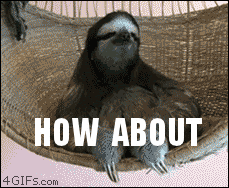







































































 Order before 2pm EST for FREE overnight shipping.
Order before 2pm EST for FREE overnight shipping.






















